Do you need to update apps on an Android phone or tablet? It is easy to do, and we can show you how in these simple steps.
Find and touch the “Play Store” icon to open the Google Play Store.

Touch / Click on the Menu button, also called a “Hamburger Menu” represented by three dots or three lines on top of each other.

Select “My Apps and Games”
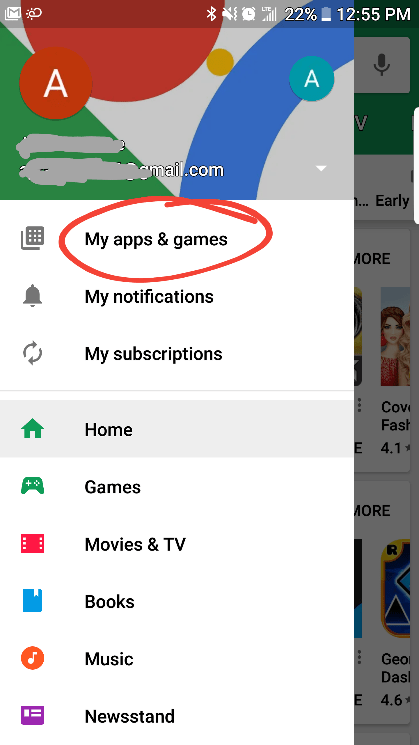
From here you can update all apps by selecting “Update All” or each one individually.

If you scroll all the way to the bottom of this page you will also see what Apps recently updated. If you touch “Open” it will open that App.

For more information about how to update apps on an Android, read this Google article.
Enjoy your updated apps!

