SDM Foundation has existed since 2016, and our services have changed over the years. Here is an explanation of the services provided at SDM.
The guiding mission of the SDM Foundation is to help nontechnical people use technology. The embodiment of this vision is pretty broad.
People’s lives are richer if they are able to use modern technology. We know it is hard to keep up with the changes in equipment, software and terminology! Being the place to go for answers and information is our goal.
Our focus is on teaching. No repairs or hardware diagnosis. We don’t make changes to your devices. We work with you to see if we can troubleshoot any issues you are having. Working at your own pace, and doing the work yourself, are the best teaching methods we know.

Services Provided at the SDM Shop
Our shop at 406 Main Street Melrose MA has several different types of spaces. In most of our appointments our staff is helping people one on one. There are several spaces that we can hold small group lessons or discussions in the shop. There are also small spaces for quiet work and even for the use of our computers when you don’t need any help. The variety of spaces in our shop gives us a wide range of options to meet all of our needs.
Services Provided Remotely
Our lessons and one on one appointments are also available remotely. Phone calls work for many issues, but when more is needed, we also do video conferencing. We use Zoom, GoTo, FaceTime, and most other video conferencing software. Our focus is on teaching, so we don’t take control of our client’s computers. We can screen share and direct you so that you can learn at your own pace.

Services Provided Online
Our website www.sdmfoundation.org has a Self-Study section. This new self-study area brings together useful articles and tutorials on a variety of topics, accessed via our Pinterest boards. Organized under broad topics, there is a wealth of information at your fingertips, written or curated by SDM staff.
What Topics Do We Cover?
The list of topics we cover is almost endless. If there is a connection to technology, if it occurs on your phone, tablet or computer, and even your watch or smart device, then we will try to help you learn more about it. Sometimes we are learning it with you.
Types of equipment and operating systems that we are familiar with
- Windows 7, 8 and 10 – and Windows 11 to come!
- MacIntosh
- Chromebook
- Unix – various Unix varieties
- iPhone
- Android phone
- iPad
- Android tablet
- Apple Watches
- Fitbit
- smart devices, etc
Types of apps
- Maps
- Messaging
- Word Processing
- Spreadsheets
- Presentations
- Video Conferencing
- Financial/Bookkeeping
- Web Browsers
- Photo editing
- Video Editing
- Password Managers
- Calendars
- Video Conferencing
Specialized teaching
- Small business websites
- Small business social media
- Bookkeeping
- Family security and privacy
- Coding
Other topics
- Cloud storage
- Printing
- Notifications
- Slow computers
- Selling items
- Security issues
- Scams
- How to choose a new computer/phone/tablet
How Do I Get Started?
Call or email to make an appointment. You can also fill out our online contact form. Tell us what you want to learn and when you are free. I’m sure we can find a time that fits your needs.
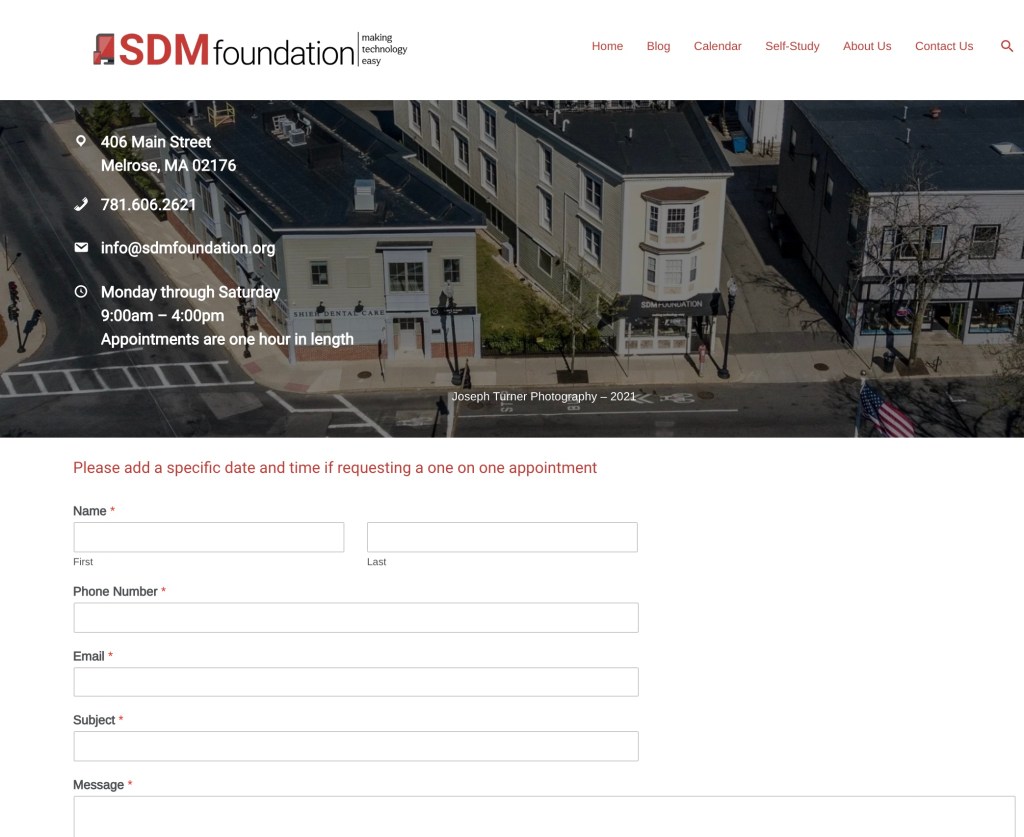
We look forward to working with you!

