The internet is full of interesting websites that teach coding for kids.
Though some may be more complex than others, there are tons of exercises for kids of all ages.
Grades 2-6
Scratch
Scratch is a website that uses a high level programming language in the form of drag and drop blocks.
This code is used to control “sprites” which are preset figures, objects, and backgrounds.

Within Scratch, the user will select certain lines of code from the menu of options on the left side of the page.
Each colored circle on the far left indicates a different classification of the type of action to be performed.
Choose one, then drag the line of code from the left and attach it to other lines within the middle area.
The user also has the option to control different sprites with different lines of code. This allows for interaction.
The user can create anything from a simple animation, to a 2d game played with a keyboard.
Code Your Hero
Code Your Hero is a site on which you utilize Scratch to create your very own super hero.

On the website you will see a list of steps for creating a fully functioning hero within Scratch.

Once you click on one of these options you will the see a tutorial video on how to complete these steps.

Flappy Bird Creator
This Flappy Bird Creator from Code.org is a fun and simple introduction to coding.
On this site, there is a tutorial showing 10 steps to build the mechanics of a flappy bird like game.

After each step, complete the targeted objective with the mouse.

Once completed the user can download the game to play on their phone.
Grades 6 and Up
GameCode: Conditions
GameCode: Conditions is an interactive code builder that teaches what conditions are and how to apply them within code. Conditions are if-then-else statements that can get pretty complex.

Students will use the given video game builder to complete certain tasks that apply the conditions in a real time example.

Robot Magic
On Robotmagic.org kids animate letters by coding the action. Try this with your favorite words.
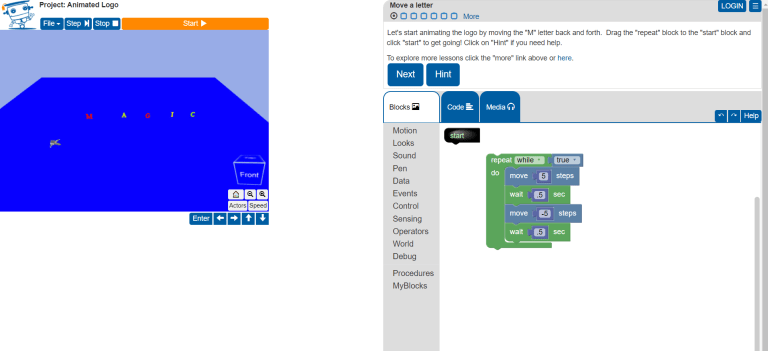
Kids can choose to save and download the file once they are finished with their animation.
Grade 8 and up
Hours of Code: Simple Encryption
Hours of Code: Simple Encryption from Code.org offers kids a view into how to use and decipher encrypted code.

Though a bit more advanced than the other exercises, it offers an easy to understand tutorial on the basics of encryption.
Grasshopper Functional Photo Filter
Grasshopper Functional Photo Filter will teach kids what goes on in the background when computers make changes to images. Since filters are used for image editing in most popular social media apps, this is a good tool for understanding the process.

If unsure of what to do, the “Get Puzzle Help” button in the bottom left is a helpful tool to guide the user in the right direction.
Coding for Kids Conclusion
The Internet is full of awesome websites that teach coding to kids. There are many tools beyond just this list!
If you would like help from us with this process, just call or email and we’ll be happy to assist you!
Additionally, if you have specific questions, or if our terminology isn’t clear, please use our contact form to send us a message. Thank you!

